Just recently we have started seeing the Skype for Business installer option to “Connect to internet to check for update” actually find updates. Yay!
Hold on now, as this is where the issue begins..
On a new install (Enterprise Edition Pool) this week I though I might give it a bash and see how we go.
Seems we have found some updates, unfortunately there is no indication at this point as to which updates these are.
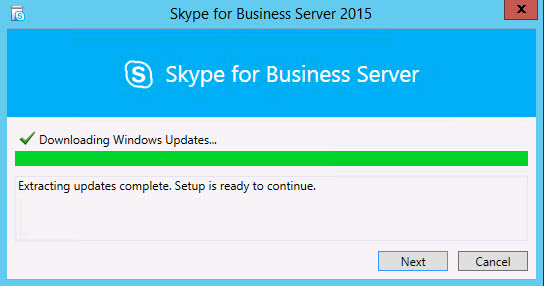
Next I ran through STEP 1 and 2
Step 2 Fails.
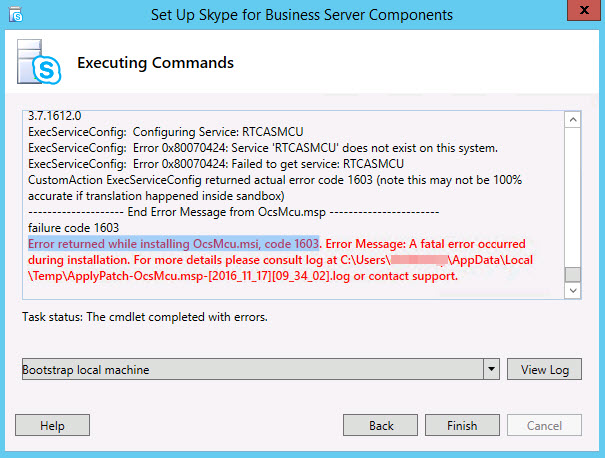
OK, so the log file alludes to the Apply Patch and it mentions OcsMcu.msi. I am beginning to suspect pre-install update wizard already.
Checking the log file we find the following errors:
Error 1
Product: Skype for Business Server 2015, Conferencing Server – Update ‘Skype for Business Server 2015, Conferencing Server (KB3149233)’ could not be installed. Error code 1603.
Error 2
Windows Installer installed an update. Product Name: Skype for Business Server 2015, Conferencing Server. Product Version: 6.0.9319.259. Product Language: 1033. Manufacturer: Microsoft Corporation. Update Name: Skype for Business Server 2015, Conferencing Server (KB3149233).
Installation success or error status: 1603.
So from these errors we can see that the Conferencing Server (OcsMcu.msi) Installed Version is expected to be from KB3149233. The second error calls out the version of OcsMcu.msi as 6.0.9319.259
Lets do a quick check to see what is actually installed. There are a few ways to do this. Great post by Tim Harrington at http://howdouc.blogspot.co.nz/2012/04/three-ways-to-determine-what-version-of.html on how to do this.
Since (at the time of writing) the latest KB (November 2016) is out and is newer than whats being reported here, I will use SkypeServerUpdateInstaller.exe as it seems I will need to run updates.
Here’s what’s been found:
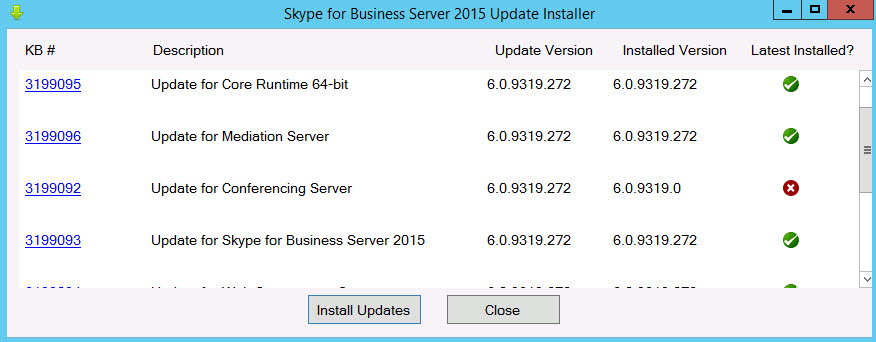
From this quick view it appears that some components have been updated BUT as you can see, the conferencing server update (OcsMcu) is on a much older version. The error log was expecting to find 6.0.9319.259 (July 2016) but what we have is even older than that. That’s actually the original version on the ISO so it is safe to say that the Conferencing Server was not patched at all.
As a quick fix, thought I might try a sneaky update and hope that the aged OcsMcu would get patched.
Unfortunately the expected version is now mismatched and so the update attempt also throws an error:
ERROR 1603: OCSMCU.msp had errors installing.
Solution
In this case, since we are in the install process, we opted for uninstall and re-install. This time however we did NOT select the option to “Check for Updates” before running the install.
Note
Leave a comment